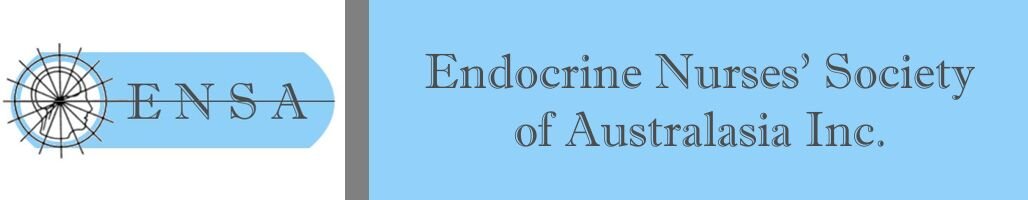Abstract
Submissions
Abstract Submissions close on FRIDAY 11 JULY 2025.
WHAT DO I NEED TO KNOW BEFORE I START MY SUBMISSION?
Abstracts can be submitted for Oral Presentations. Abstracts are limited to 300 words or less. This does not include your title.
You do not need to register to submit an abstract, however please note that you will require a vaild registration for your abstract to be included in the program.
The submission process is online from the same profile you create for registration. It will work with any contemporary browser and the system will let you know if there is a problem with your browser version.
Are you using one of the following browsers? INTERNET EXPLORER (ver 5.5 or newer), NETSCAPE (ver 7.4 or newer) or MOZILLA (ver 1.3 or newer). If not the screen will tell you if it detects you are using the wrong software and you would be better to change to a computer with one of the above browsers installed.
Is your abstract open and running on your own computer? – You need to be able to cut and paste it onto the web. (Note that keypad short cuts do not work with Mozilla, you need to use the Menu, Edit, Paste command to paste in text to your submission).
The benefits of this online system are many but include:
Allowing you to preview your abstract and make modifications to your satisfaction
Ensuring you know your lodgement is completed as you will receive an immediate email confirmation
Ensuring accurate indexing of all authors
Ensuring consistent presentation of all abstracts in the proceedings (overarching formatting is imposed).
WHAT ARE THE STEPS INVOLVED IN UPLOADING MY ABSTRACT?
The first step in uploading your abstract is to record your personal details on your own 'dashboard'. If you have already completed it for your registration or another ASN event, you will not have to repeat this, just login to your 'dashboard' as a returning delegate. As you complete your registration you will receive a confirmation email. Your will be able to upload your abstract via your personal ‘dashboard’. You can use your email and password to access your abstract at any time. If you do not remember your email or password, please contact Joy at ASN Events.
Abstracts are limited to 300 words or less. This does not include your title.
The presenting author must be the person submitting the abstract and they must do this from their own 'dashboard'
You will receive a confirmation email after your Abstract Submission has been successfully submitted. You can view or edit your abstract by returning to your dashboard. If you do not receive this confirmation email, please contact Joy at ASN Events.
Abstracts can be submitted for Oral presentations only.
Note that your abstract will not be included in the program if you do not register and pay for your registration.
AM I ABLE TO MAKE CHANGES TO MY SUBMISSION AFTER IT HAS BEEN FINALISED?
Yes, you can edit your submission (including Title, Content, Authors or Presenting author) after you have submitted it, you can do this up until the submissions close on Friday 11 July. To do so, please log into your online registration dashboard. Click on Abstracts tab and then on the “View submission" to edit the abstract. You will be able to select the areas to edit via the horizontal menus.
WHEN WILL I FIND OUT MY RESULT?
Notification of programming decisions will come from the secretariat shortly after the submissions close and the working program will be posted to the website. It will also appear on your own ‘dashboard’.
WILL MY ABSTRACT BE AVAILABLE ONLINE?
A couple of weeks before the meeting, the final program will be published on this website.